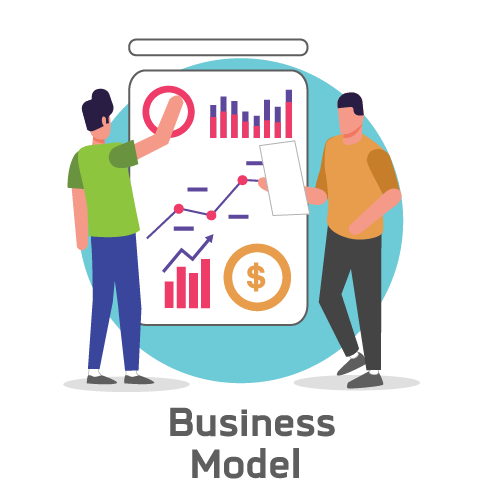DISCUSSION FORUMS (FACE TO FACE)
(tool)
Brief description
Conduct face-to-face group or individual sessions to discuss prototypes with users to get feedback on different aspects of your solution or concept.

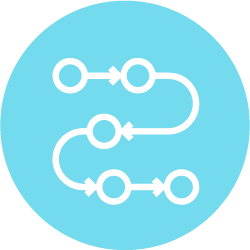
Prototype Improvement

Concept or solutions that can benefit from user comments

Comments and lessons learned
Validation of solutions or concepts

Preparation, medium
Execution, 2 hours
Analysis, high

3/5

3-10 (participants giving feedback)
2-4 (coordinators of the experiment)