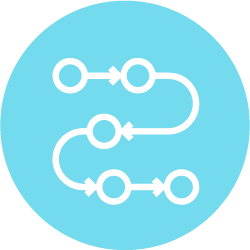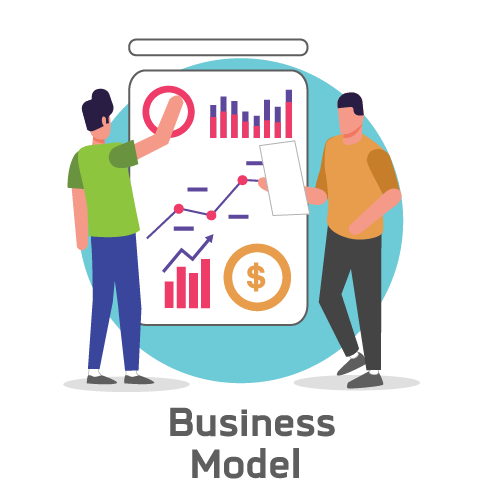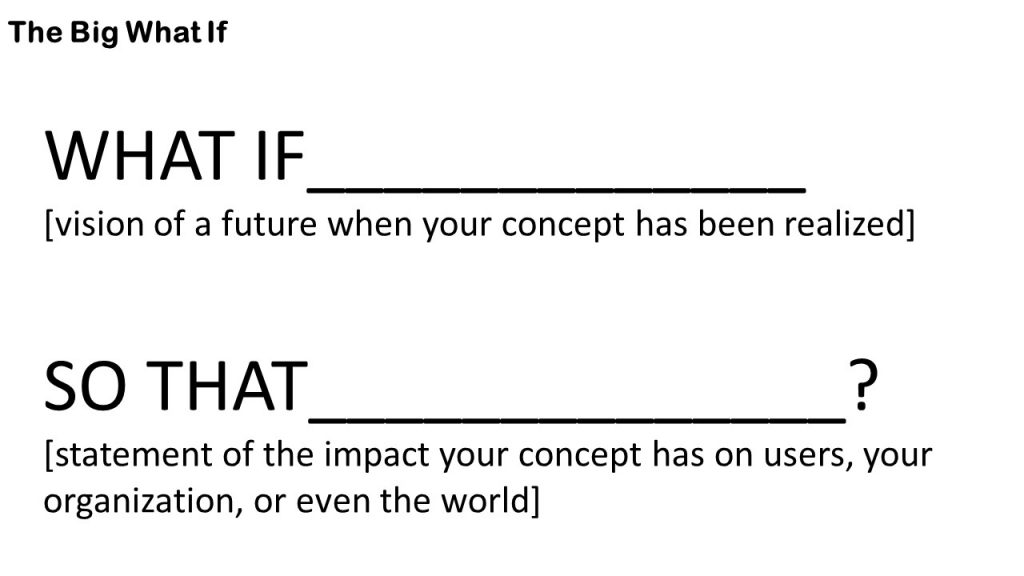THE BIG WHAT IF
(tool)
Brief description
When working with partners and other stakeholders, sometimes we only have a few seconds to capture people´s attention and secure their support. This tool helps us create a simple statement that invites others to envision the future with us.