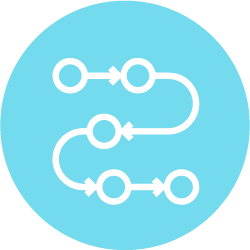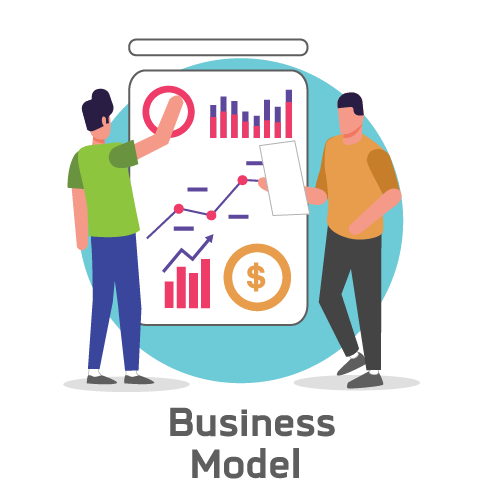Recommendation of the 12 elements you should have within the structure of your home page for a good user experience:
- Headline
Within three seconds, a website needs to tell visitors what the business has to offer. That’s where your headline comes in. It may only be a few words, but it’s one of the most important pieces of copy on your website. Keep the headline itself clear and simple.
- Sub-headline
Your sub-headline should supplement the headline by offering a brief description of what you do or what you offer. This can be done effectively by zeroing in on a common pain point that your product or service solves.
- Benefits
It’s not only important to describe what you do, but why what you do matters. Prospects want to know about the benefits of buying from you because that’s what will compel them to stick around.
Keep the copy lightweight and easy to read, and speak the language of your customers
- Calls-to-Action
The goal of your homepage is to compel visitors to dig deeper into your website and move them down the funnel. Include two to three calls-to-action above the fold that direct people to different stages of the buying cycle — and place them in spots that are easy to find.
- Navigation
The design and content in your homepage navigation could mean the difference between a website conversion and a bounce. To decrease bounce rate, give your visitors a clear path to the pages they need right from the homepage. Make the navigation menu visible at the top of the page, and organize the links in a hierarchical structure.
- Supporting Image
Most people are visual. Make sure to use an image (or even a short video) that clearly indicates what you offer. Use images that capture emotion, drive action, and visually tell the story you’re writing about.
- Features
In addition to benefits, list some of your key features. This gives people more of an understanding of what’s provided by your products and services. Again, keep the copy light and easy to read.
- Social Proof
Social proof is a powerful indicator of trust. Your product or service could be the best in the world, and it’s okay to lay that claim — it’s just that people may not believe you unless they hear it from other people, too. Adding a (short) quote, name and photo gives these testimonials more credibility
- Success Indicators
In addition to customer success stories, both awards and recognition can also help inspire a good first impression. Let your homepage visitors know of your accomplishments. Like social proof, it’ll give your business more credibility to those who don’t know you.
- Content Offer
To generate even more leads from your homepage, feature a really great content offer, such as a whitepaper, ebook, or guide.
- Secondary Calls-to-Action
Include secondary CTAs on your homepage to offer additional conversion opportunities for prospects who aren’t interested in your primary objective.
- Resources
The 96% of your visitors won’t be ready to buy … yet. For folks who are looking for more information, offer a link to a resource center where they can browse relevant information.