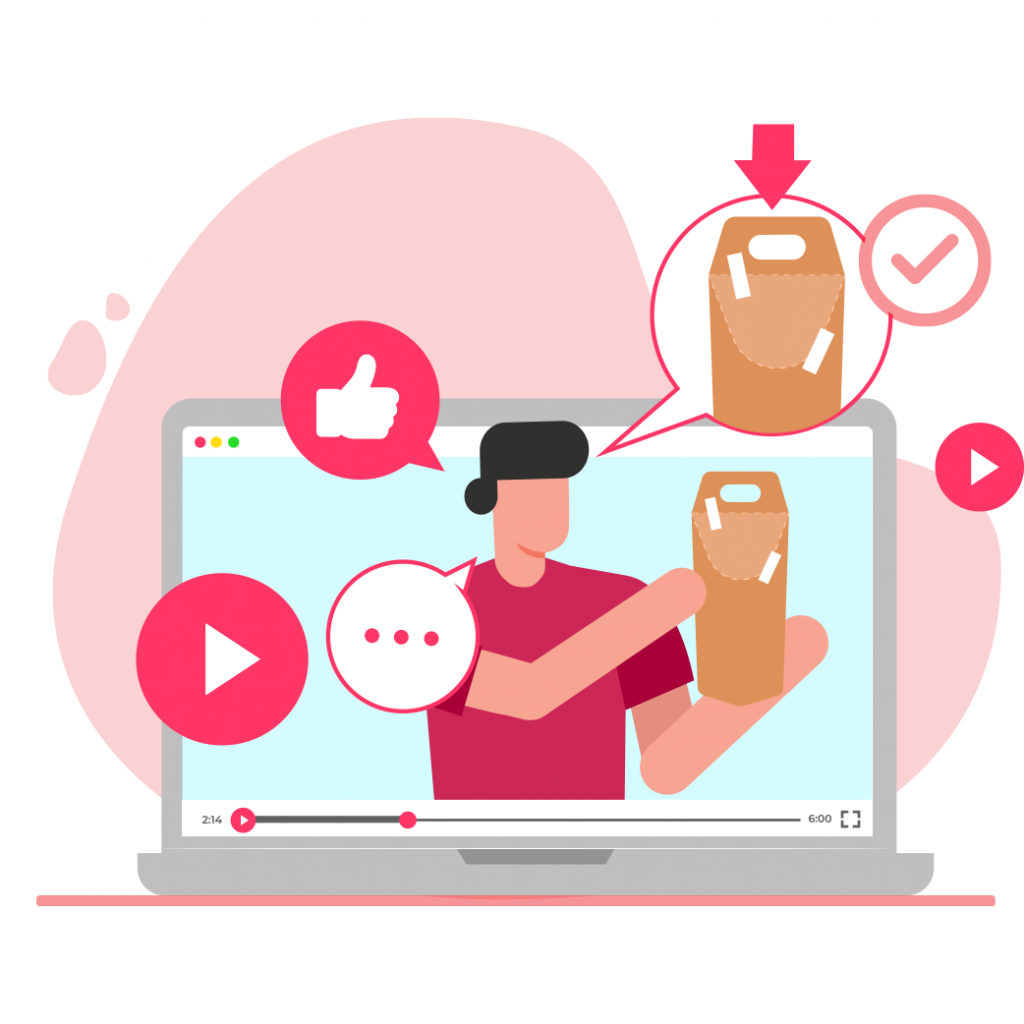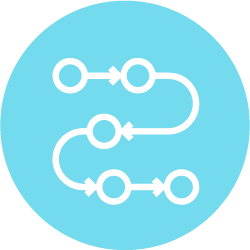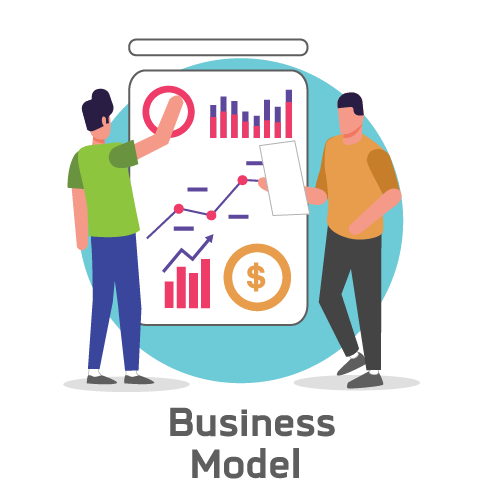VIDEO TEST
(tool)
Brief description
Create a short video that focuses on explaining your solution or value proposition in a simple and engaging way. Present it to get feedback on how potential users would experience your solution or a specific topic related to your solution (price, functionality, attractiveness). There are different types of video prototypes: explanation, experience, anecdote, or interview simulation.